Browser Notifications
Webex Engage enables agents to receive browser notifications when a new chat is assigned to the agent or when the agent receives messages on an existing chat. This alerts the agents when the agent is logged in to Webex Engage, but the agent’s browser is minimized or if the agent is working on another application on the system.
Note:
Browser notification is a team level setting that should be Switched ON by the team manager. The Team Manager can choose to switch this setting on either for new chats alone or new messages on existing chats or both. For more details about this setting, please visit Browser Notifications section under Chat Panel Settings section.
To receive notifications from Webex Engage, agents should Turn ON notifications on their browsers. This is a one time activity and can be achieved as shown below:
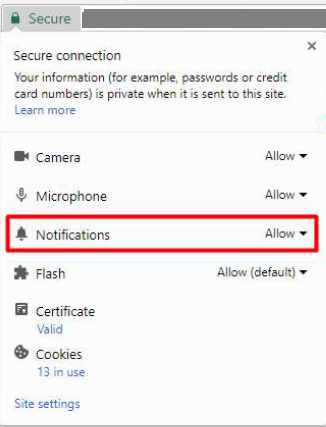
Once this is enabled, the agents will receive notifications on their browsers as shown below:
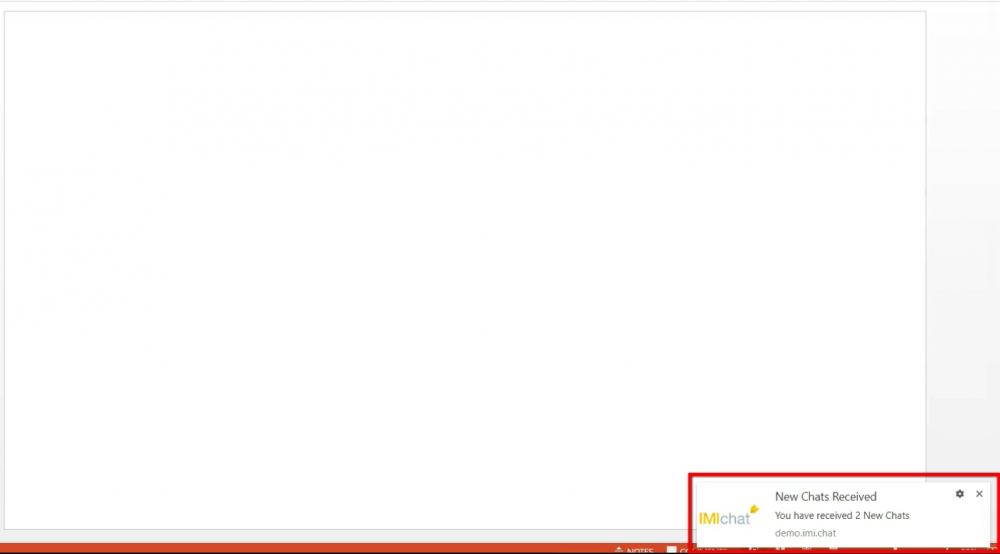
Updated almost 3 years ago
