Platform Activity Logs
This feature enables the team managers and analysts to generate a report based on the user's activities on the chat console. All the activities are grouped under the activity list.
To search platform activity logs,
- Go to Customer Care Console > Reports > Platform Activity Logs.
- Select "From" and "To" date range in Show Activity Between field.
- Select the required user activity from the Select Activity drop-down list and click "Search" to display the results.
- To search any specific log, enter the "Keyword" in the search field and the related results will be displayed.
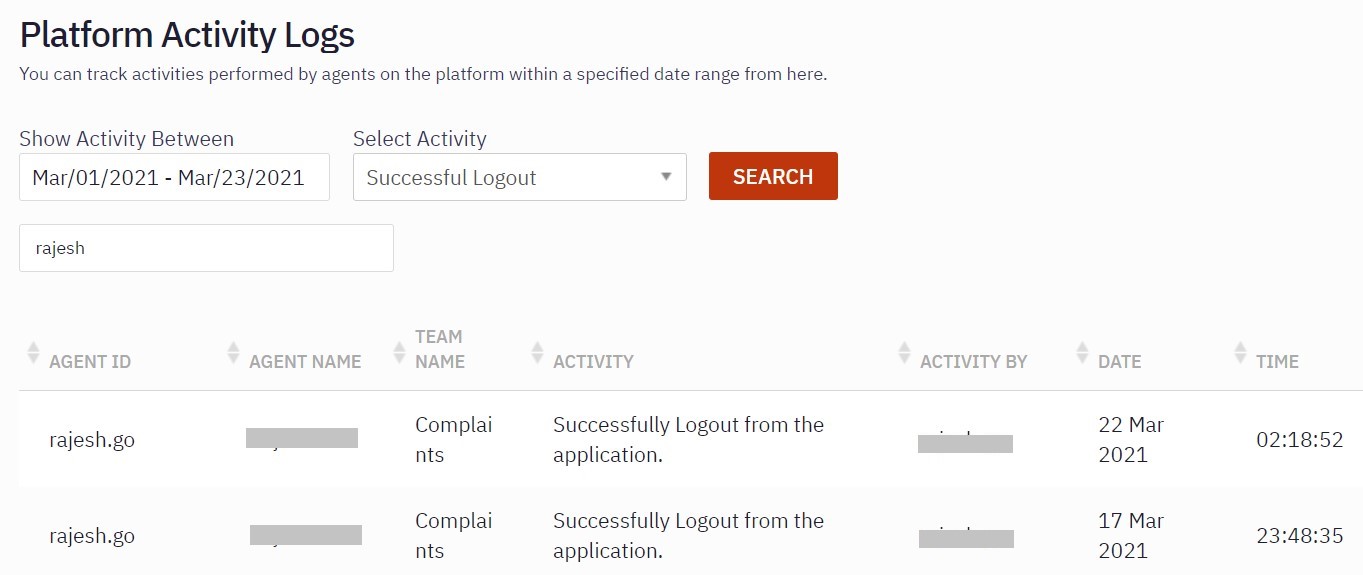
Filter: The report can be sorted in ascending or descending order based on Agent ID, Agent Name, Team Name, Activity, Activity By, Date, or Time.
Updated almost 3 years ago
