Getting Started with Webex Engage
You can access the Webex Engage application by typing in the URL (provided by the account manager) in any standard web browser. However, using Google Chrome is recommended. The supported browsers include Firefox, Google Chrome, and Safari.
Note:
For a better user experience, you can set the browser zoom level to 100 percent.
System Requirements
The following table lists the supported operating systems and browsers compatible with the Webex Engage Platform UI and LiveChat widget:
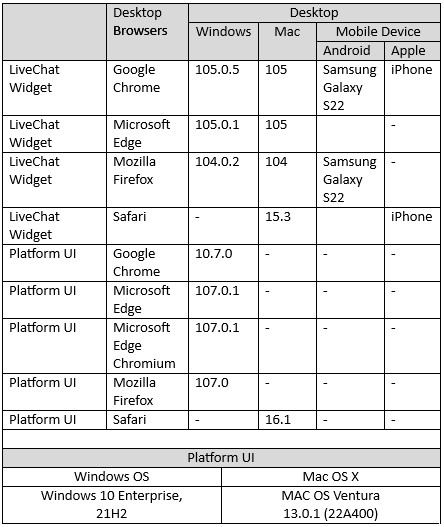
Updated almost 3 years ago
