Priority Management
Client admin can define a queue priority of a chat on a scale of P1 to P9, wherein P1 is the highest and P9 is the lowest priority. The admins can even configure a custom name and custom color for each priority that helps for easy identification of a chat priority in the queue.
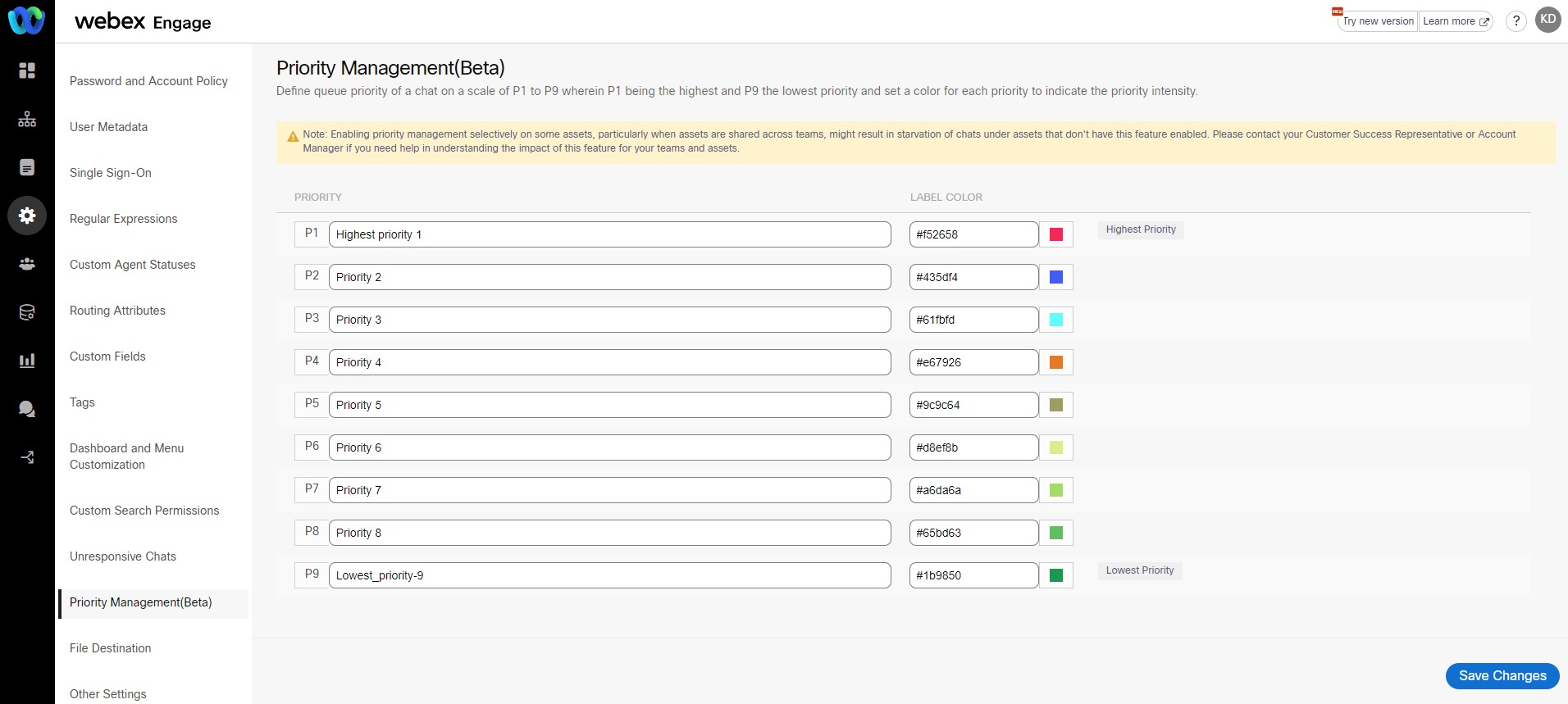
Note
- An admin cannot delete or disable a particular priority level.
- Across the platform, the static priority names (P1, P2…) will be displayed with their respective color codes by default. The custom name will be displayed upon hovering over the priority label.
Updated almost 3 years ago
