Search permissions
You can create custom permission sets and assign them to user profiles in the Search permissions tab. The privileges given through custom search permissions will override the default privilege given to a user based on their role.
Add permission set
To add a permission set, follow these steps:
- Login to Webex Engage and click the Try new version button on the top-right corner of the application.
The Webex Engage React application will launch. - Navigate to Settings > Organization > Search permissions.
The following screen appears.
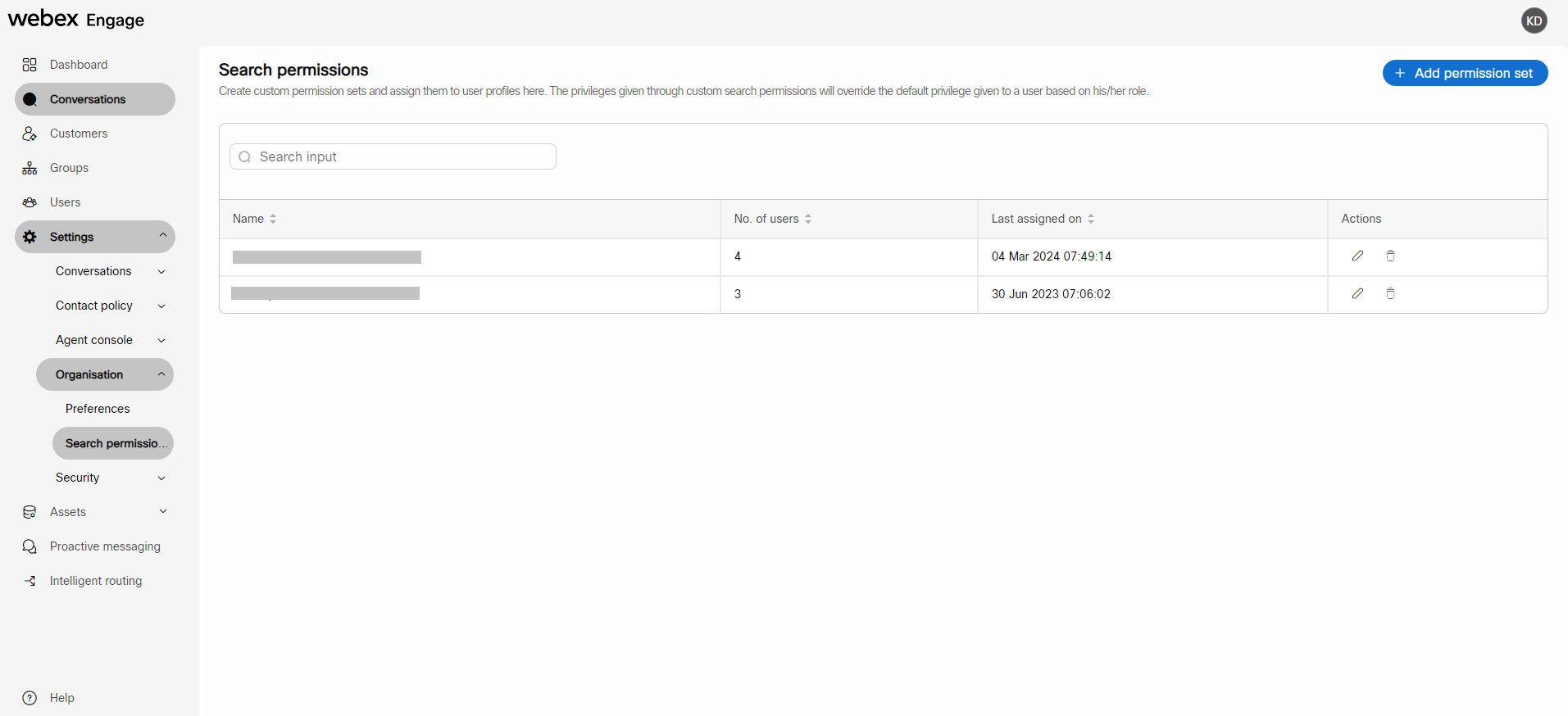
- Click Add permission set on the top-right corner of the screen.
You will navigate to the following screen.
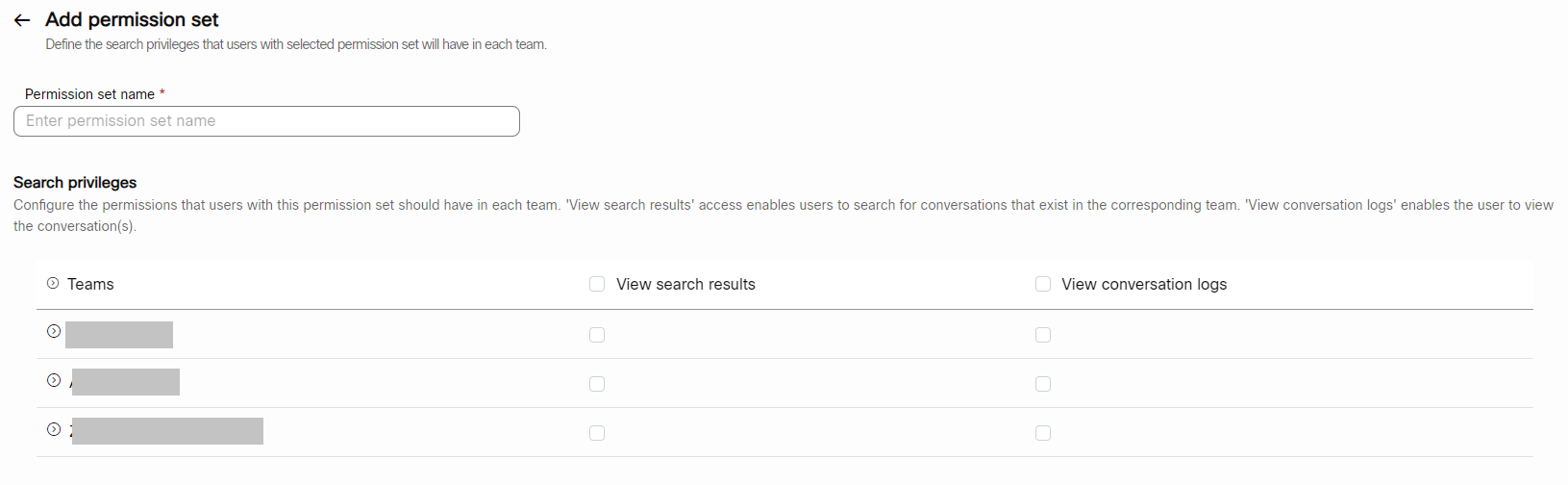
- Enter the Permission set name.
- Configure the permissions that users with a permission set must have in each team by selecting the View search results AND / OR View conversation logs for each team.
- Click Save.
Updated almost 2 years ago
