Dashboard and Menu Customization
Webex Engage facilitates client admin users to customize its UI features visibility. The admins can view or change the configured settings by selecting the respective checkbox to view and unchecking them to hide the features on the Dashboard and Menu Customization screen (Admin Console>Settings). These settings are categorized into three tabs, i.e., Admin Console, Customer Care Console, and Common Settings tabs display the settings of each console separately, thus facilitating easy identification of the settings.
As features on the Webex Engage UI are organized into different tabs, it was worth representing them in parent-child format. So, it is mandatory to select the parent setting first and then select the child grouped under it to view them on the UI.
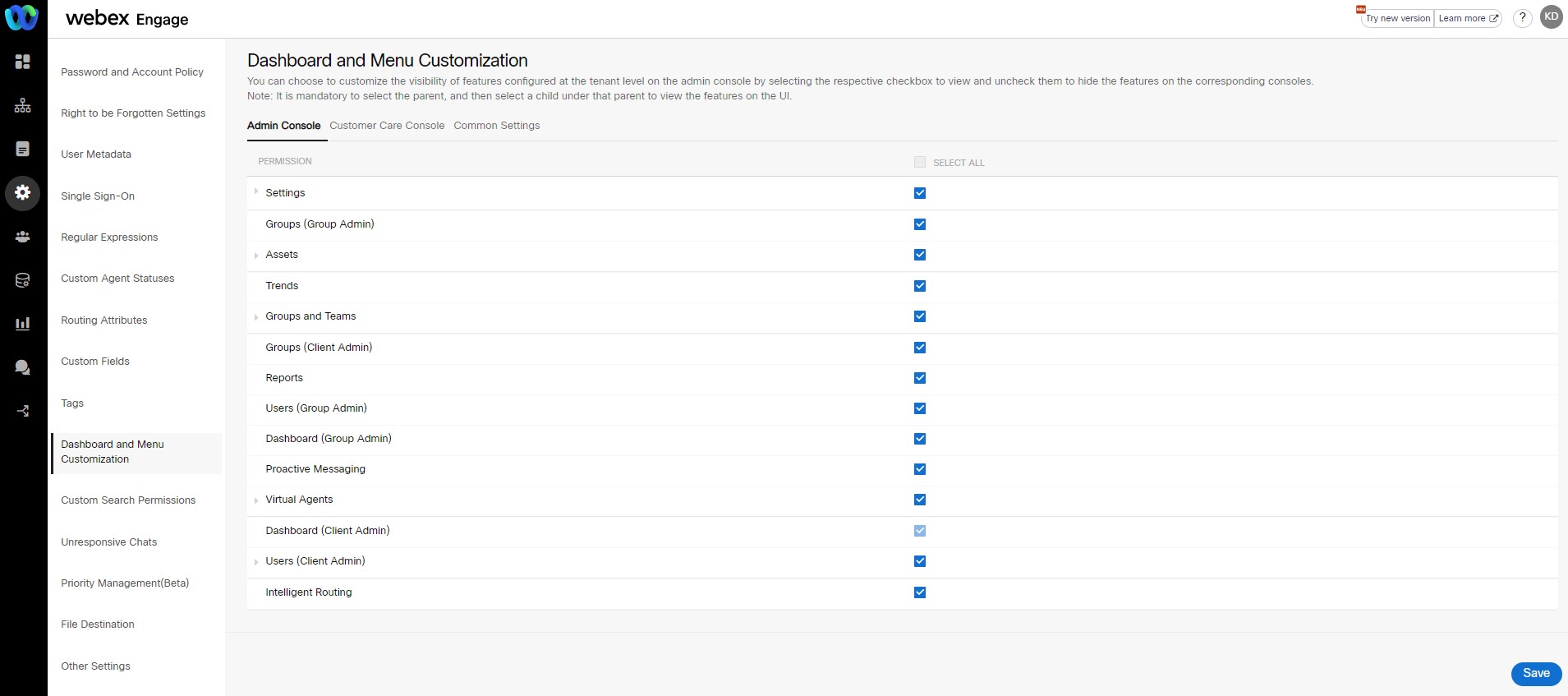
Updated almost 3 years ago
