Apple Messages for Business Channel
Webex Engage now supports Apple Messages for Business as a channel - to facilitate customers to seamlessly interact with businesses using the stock Apple Messages app on Apple devices. This is a powerful new way for businesses to connect directly with customers.
To get started
-
Customers have to link their business chat account with Webex Connect (at the moment, client admins are provided with temporary Webex Connect login details, and they have to link their business chat account to Webex Connect).
-
Share the Application ID and Service Key with Webex Engage’s operations team.
-
After a manual support activity carried out by the Webex Engage support team, the Apple Messages for Business asset will be listed under the Channel Assets section (Admin Console > Assets > Channel Assets).
-
Adding, Editing, and Deleting Apple Messages for Business channel assets is carried out by IMImobile’s support team.
Note
You can use the AMB account ID as bizaddress while using Webex Engage v4.0 REST APIs.
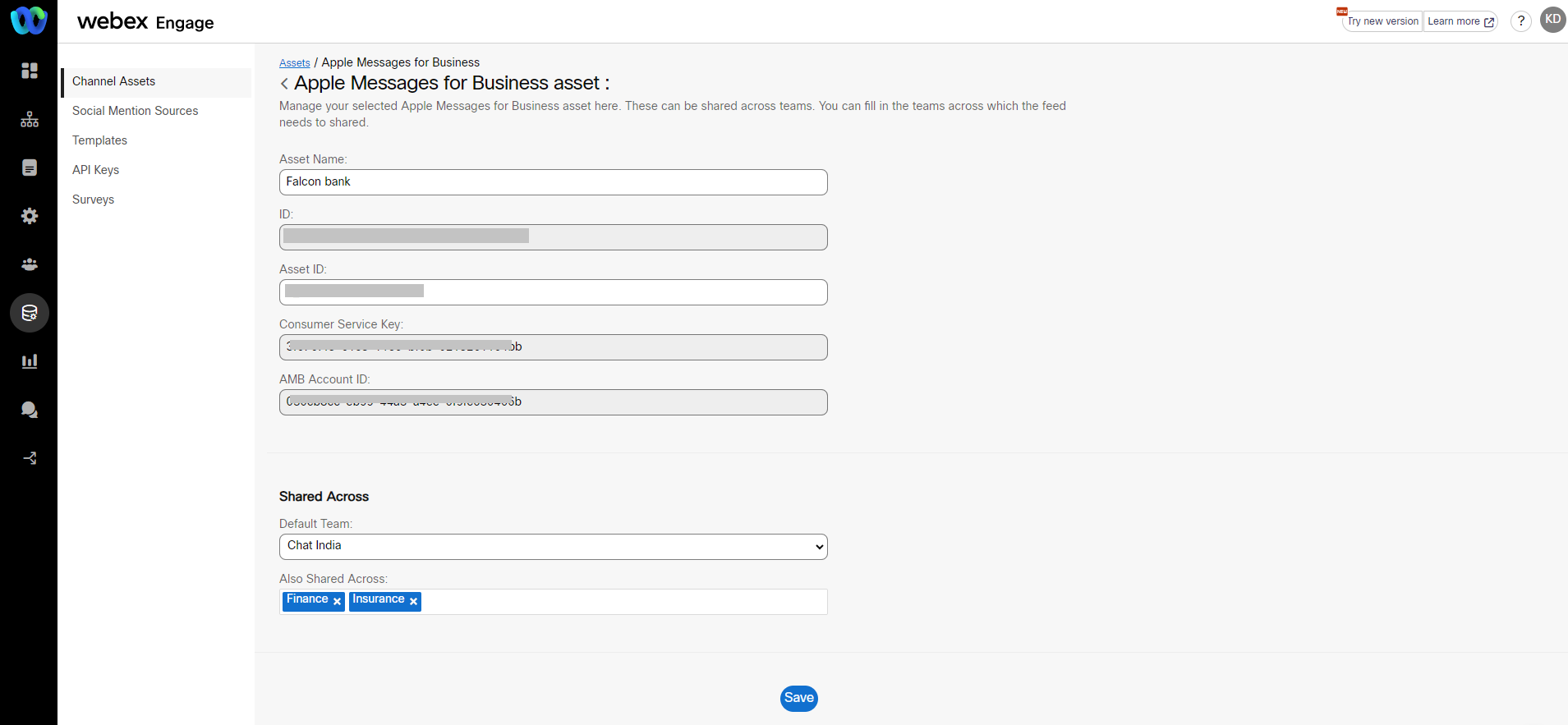
Updated over 2 years ago
