Tags
Tags are words/phrases up to 25 characters in length that can be attached and sent along with the chat. You can configure and disable tags based on the business's needs. Active tags can be attached to a chat, and a maximum Eight tags can be attached to a chat.
A tag can be disabled and cannot be deleted. Disabled tags cannot be attached to a chat. However, if the disabled tags were previously attached to chats, these tags can be viewed in the chat history.
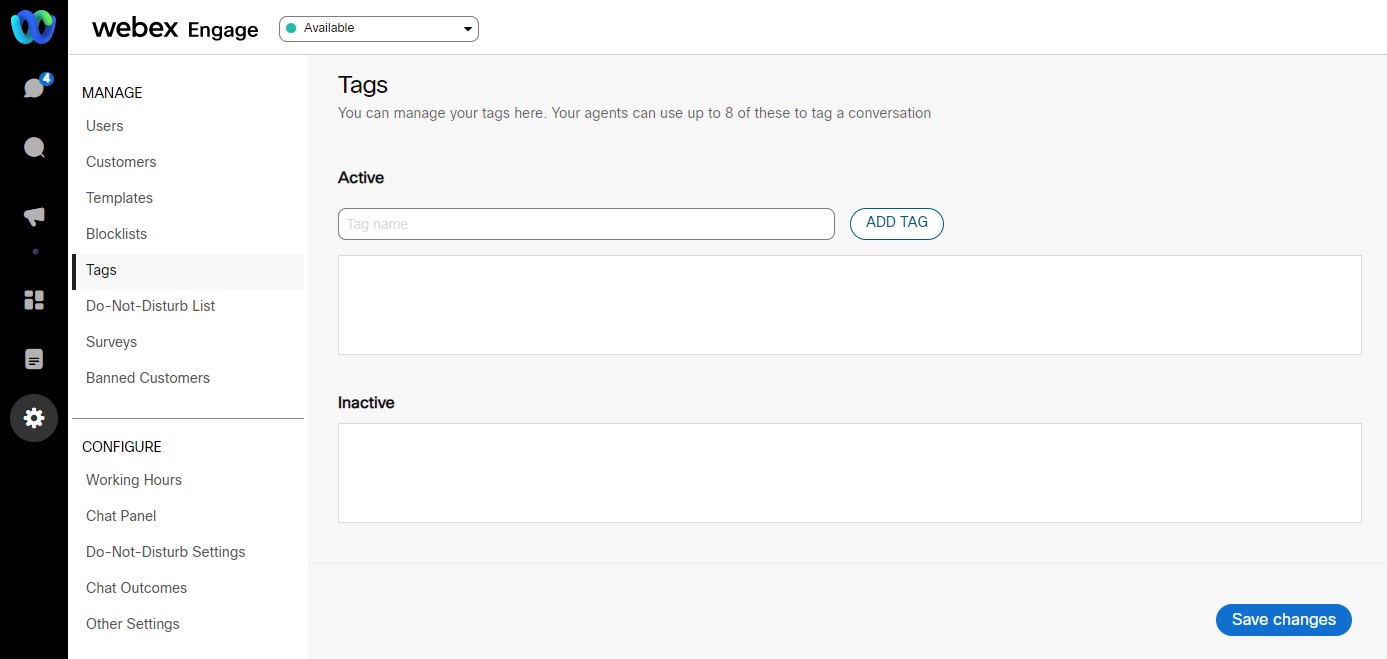
You can perform the following actions on the Tags screen:
- Add Tags
- Disable Tags
Add Tags
To add tags, follow these steps:
- Enter the tag name and click Add Tag.
The new tags are configured as active tags by default and are visible in the Active section of the page.
2. Click Save Changes.
The success message appears on the screen.
Disable Tag
To disable a tag, follow these steps
- Click 'Disable icon adjacent to the tag name in the Active section.
The tags are disabled and displayed in the disabled section of the page.
2. Click Save Changes.
The following message appears on the screen.
- Click Save.
The success message appears on the screen.
Updated almost 3 years ago
