Trends
The trends feature on Webex Engage helps client admins view team-wise trends of chats traffic and performance metrics through visualizations. The client admin can view and download these trend charts in different duration, i.e., weekly, daily, hourly, and up to 15-minute intervals. These charts can be downloaded in formats such as PNG, JPEG, PDF, SVG vector, CSV, and XLS. The client admins can click View Data Table in the Chat Context Menu to view the data used to create the chart.
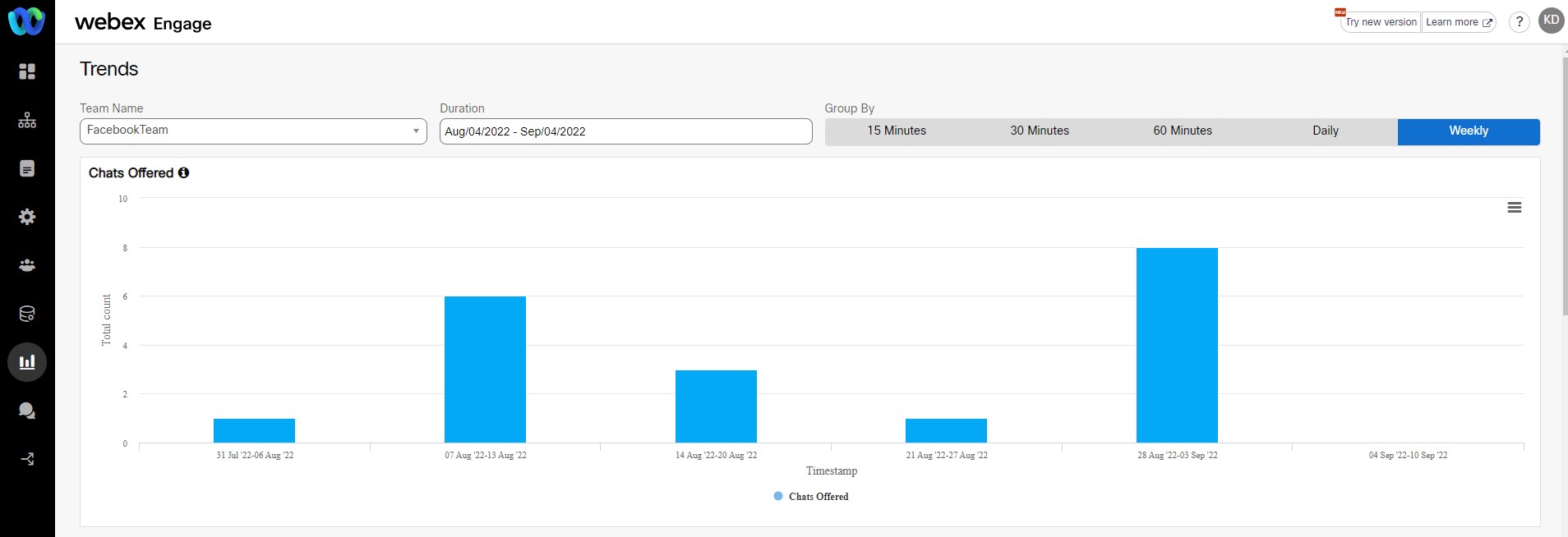
Updated almost 3 years ago
