Offline Reports
This feature enables team managers and analysts to request the generation of a report. This request is then queued in the system. The report can be downloaded when the report status changes to Available. The reports can also be scheduled daily/weekly/monthly.
To navigate to offline reports:
Go to Customer Care Console > Reports > Offline Reports. The following screen appears.
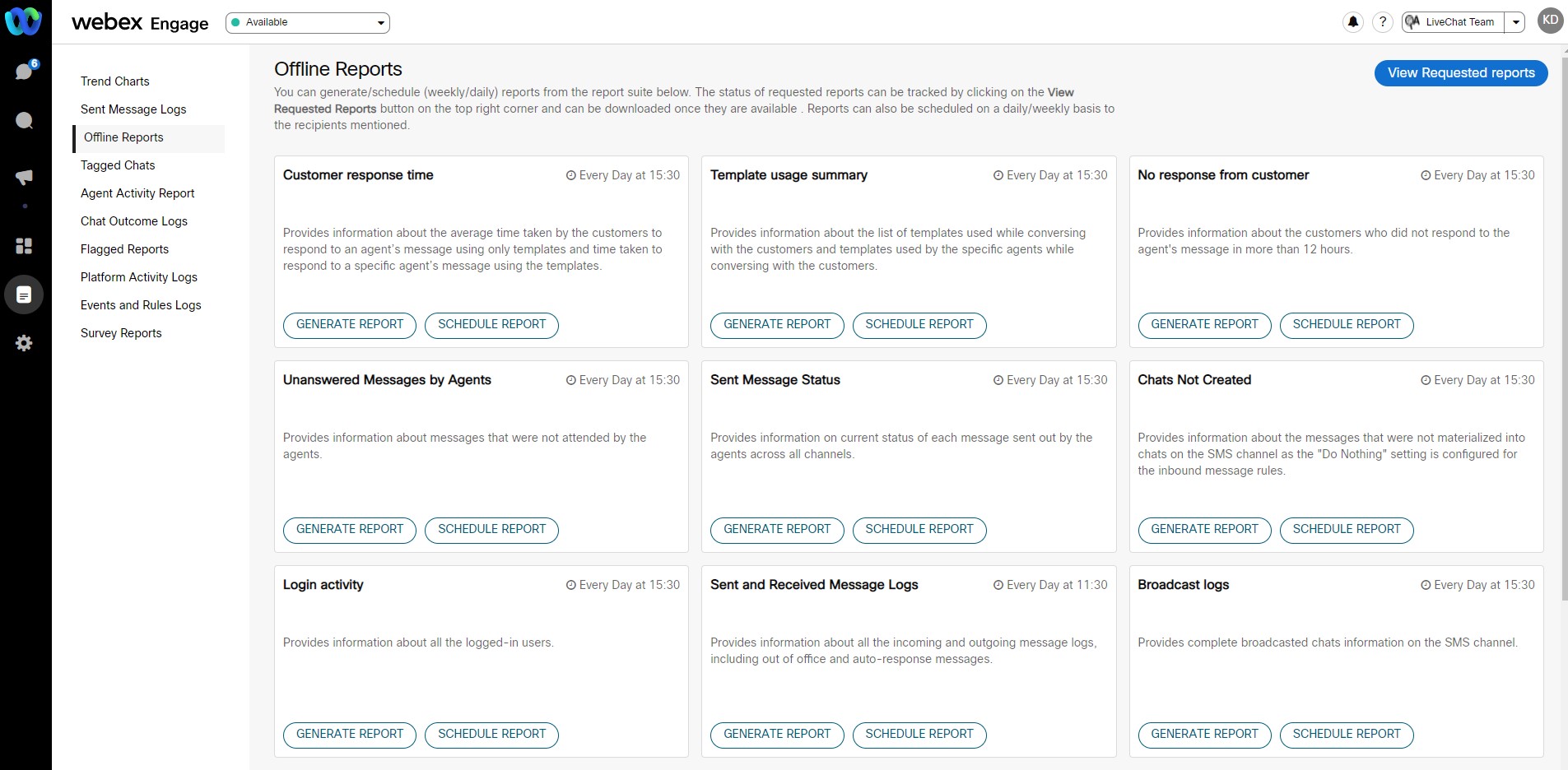
The following reports can be downloaded by the team manager for reference:
- Customer Response Time
- Template Usage Summary
- No Response from Customer
- Unanswered Messages by Agents
- Sent Message Logs
- Chats Not Created
- Login Activity
- Sent and Received Message Logs
- Broadcast Logs
- Chat Priority Logs
Updated almost 3 years ago
