Landing Screens
In Webex Engage, every role has a different landing screen.
The following sections illustrate role-based landing screens in the application:
Client Admin: On logging into the application, a client admin navigates to the Dashboard page on the client admin console.
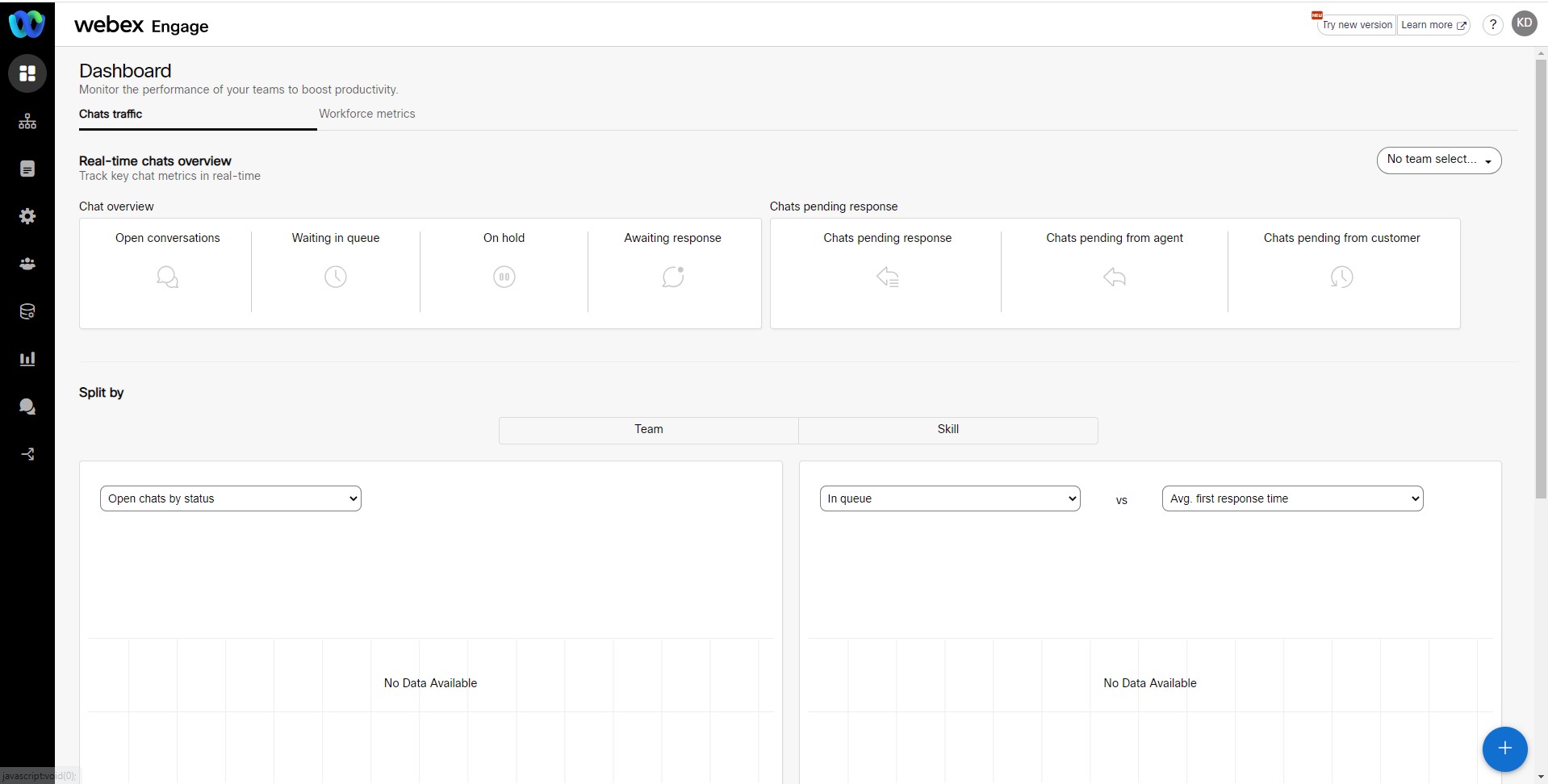
Group Admin: On logging into the application, a group admin navigates to the Groups page on the admin console. This page displays all the groups the current user has been assigned as a group admin.
Team Manager: On logging into the application, a team manager navigates to the customer care console Dashboard page.
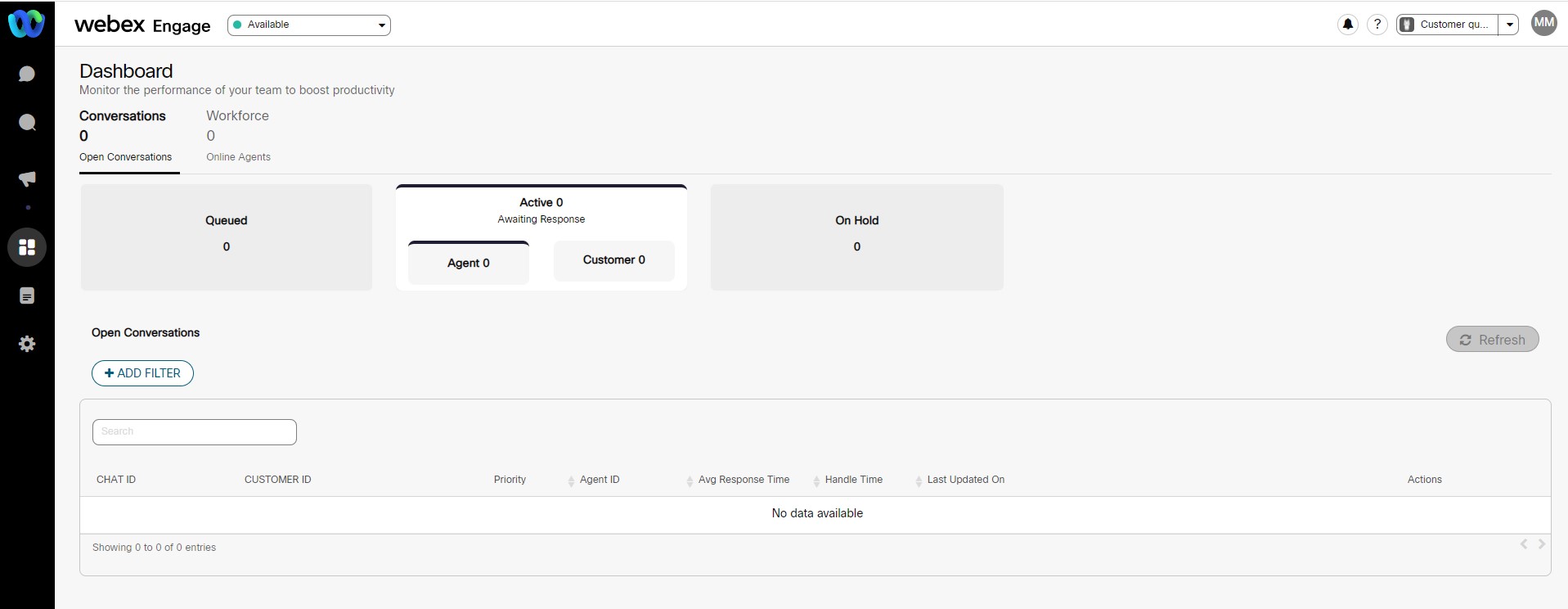
Agent: On logging into the application, the agent navigates to the Chat Console page.
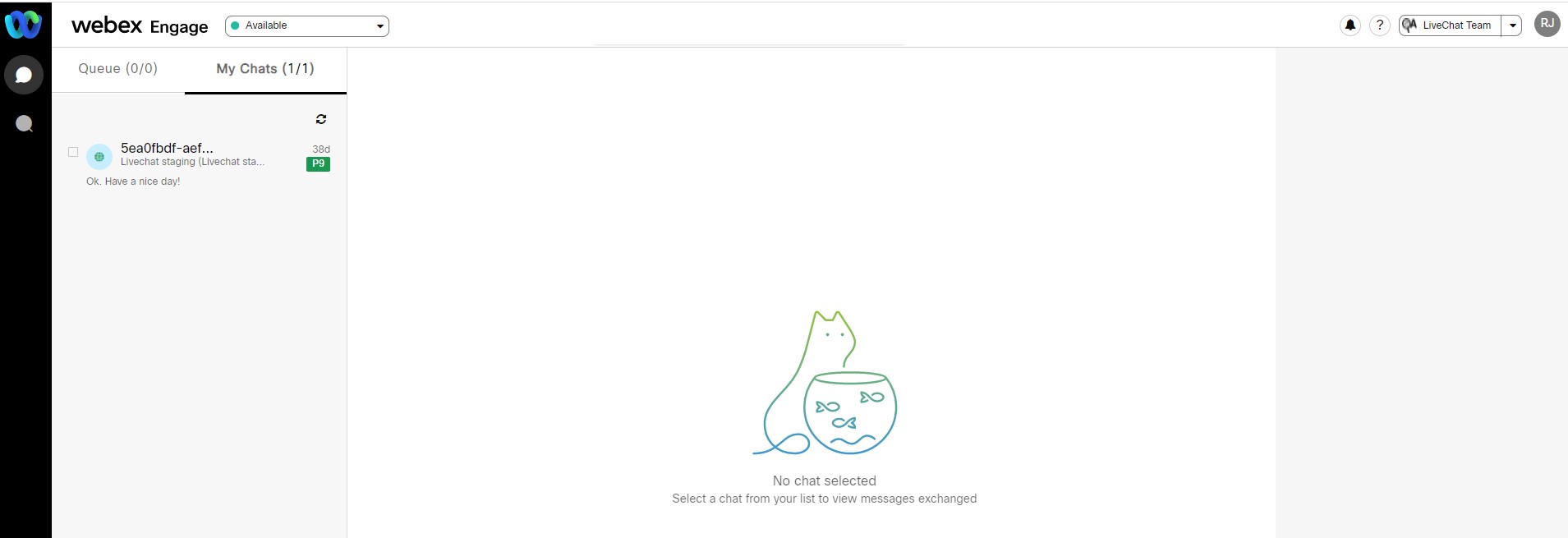
Analyst: On logging into the application, an analyst navigates to the Reports page.
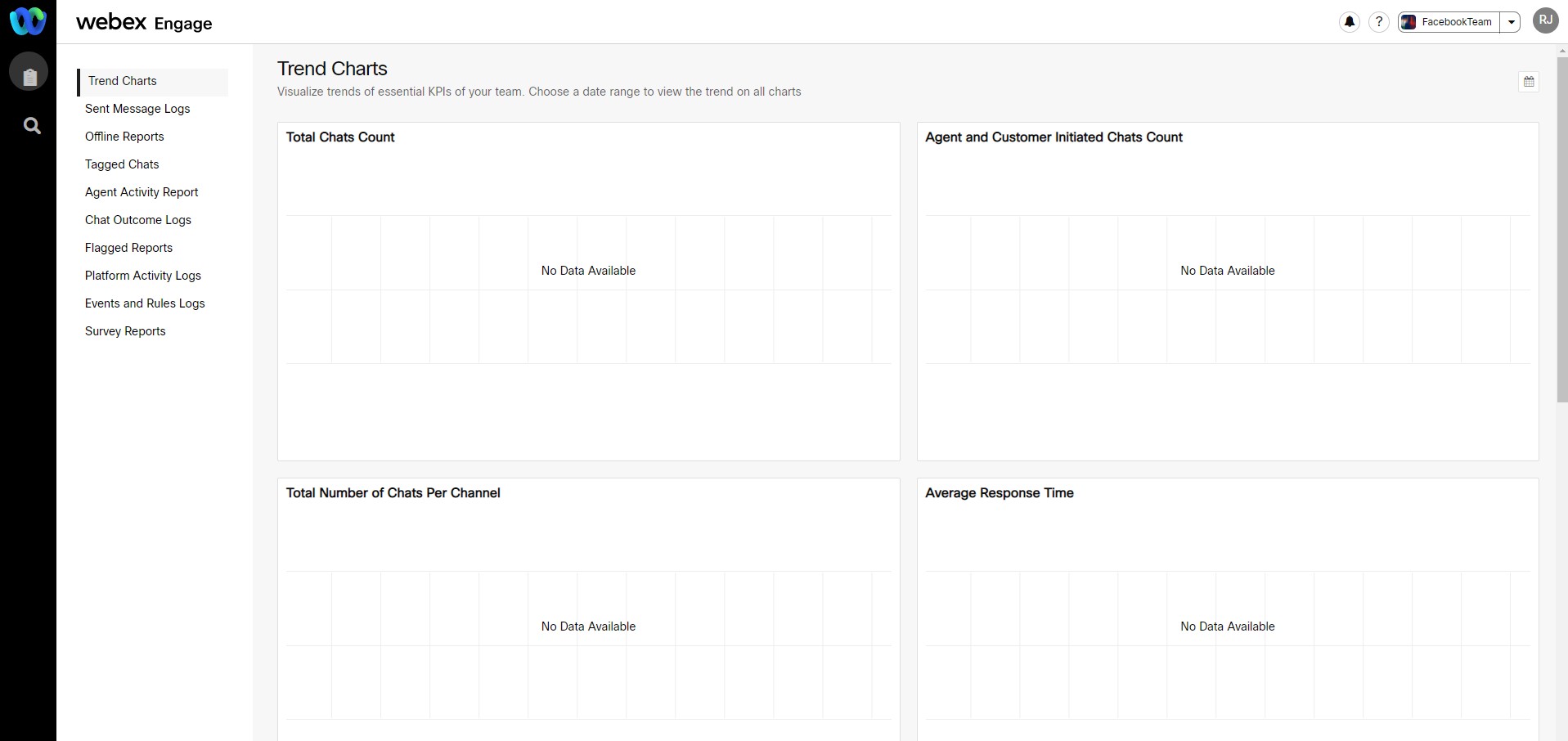
Updated over 2 years ago
