Templates
Webex Engage allows agents to use canned responses in the form of templates. These are used to maintain consistency in the agent responses. An agent can pick a template from the Templates tab on the right pane.
Search Templates by Keyword
Agents can search for a template with keywords in both the name as well as the content
of the template
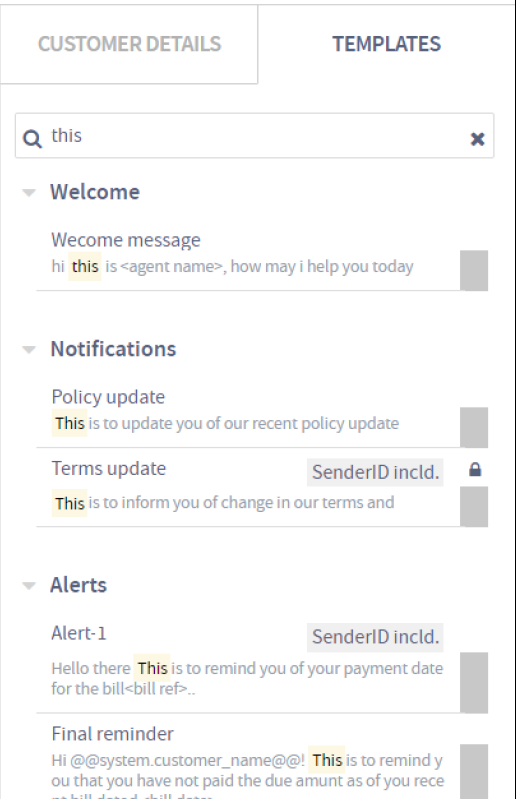
Note
- The templates with sender ID will be marked with a label SenderID incld to visually distinguished from those that don’t have one.
- The templates list on the right side of the chat console follows the hierarchy of the user personas available on the Webex Engage application. This means the template groups created by the client admins will display first, followed by the group admins and then the team managers.
Previewing Templates Before Loading
Agents can preview and play an audio, a video, or a Facebook action template within the ‘Templates tab,s even before loading the template into the message box.
Templates with Replaceable Parameters
Team Managers can create templates with replaceable parameters for agents to send personalized messages to the customers. Agents can load the template into the message box and use the TAB key to traverse between the replaceable parameters and change them.
WhatsApp Business Registered (WAB) Message Templates
You can view the approved WAB registered templates list under the Templates section on the right side of the chat console. You can identify these templates with a green checkmark beside each approved template.
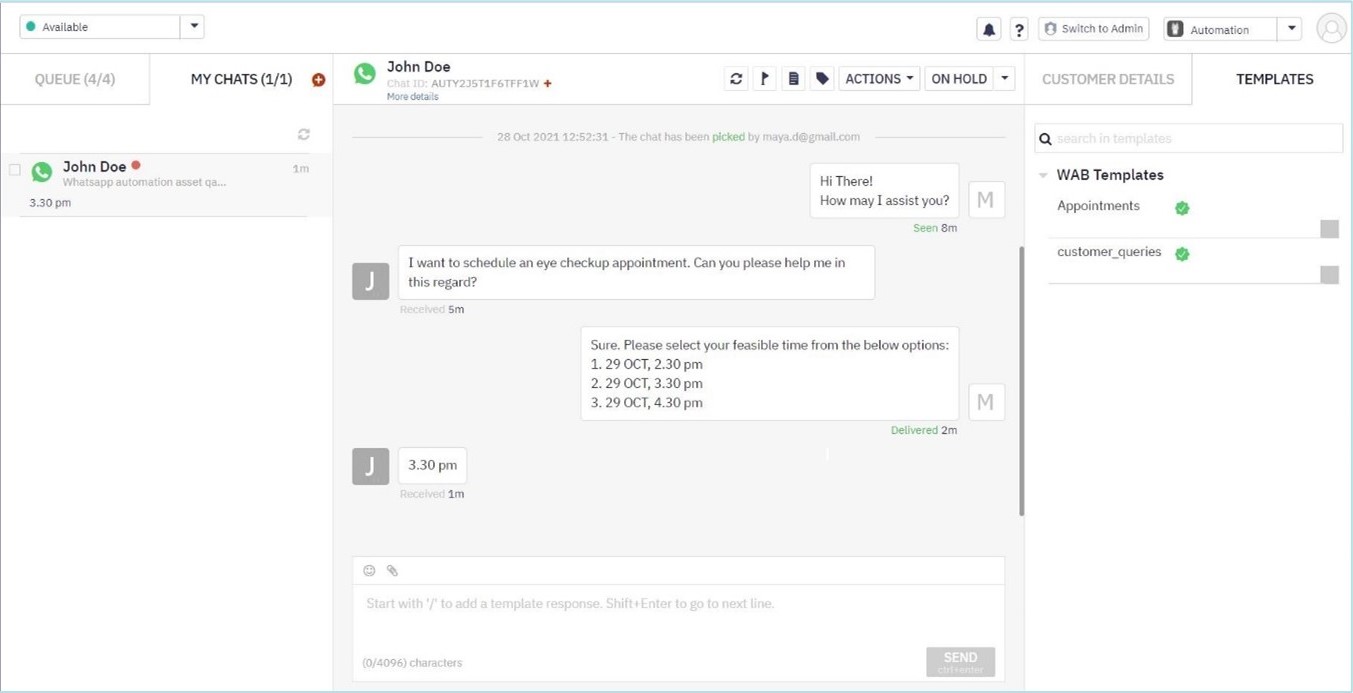
To load a template, follow these steps:
- Select a WAB template.
The Send Template pop-up window appears on the screen.
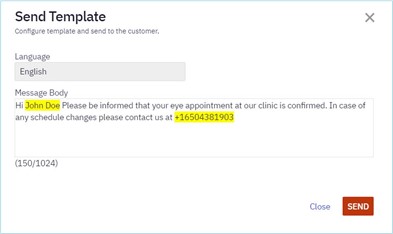
- Enter the configured values, if any, in the header and template body.
- Click Send.
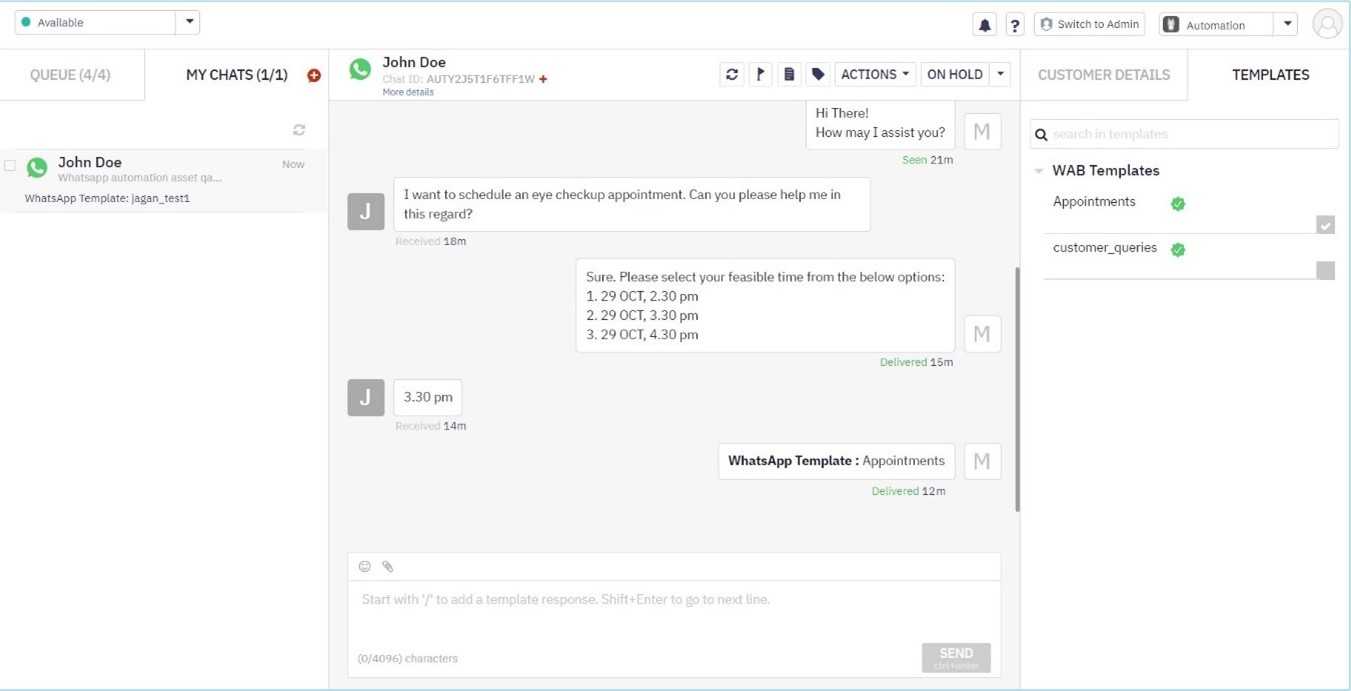
Note:
- The header and footer fields are optional on the message templates screen. Agents will not view these fields if the administrator did not configure these fields on the message templates screen.
- The header and template body fields would appear in read-only mode on the message templates screen if the administrator did not configure any parameters in these fields.
Templates with Dynamic Substitution of System Parameters in the Chat Console
Agents can use the templates configured by client admins/team managers with system parameters in the template body. When these templates are used in the chat conversions, the respective system parameters are dynamically substituted in the chat console.
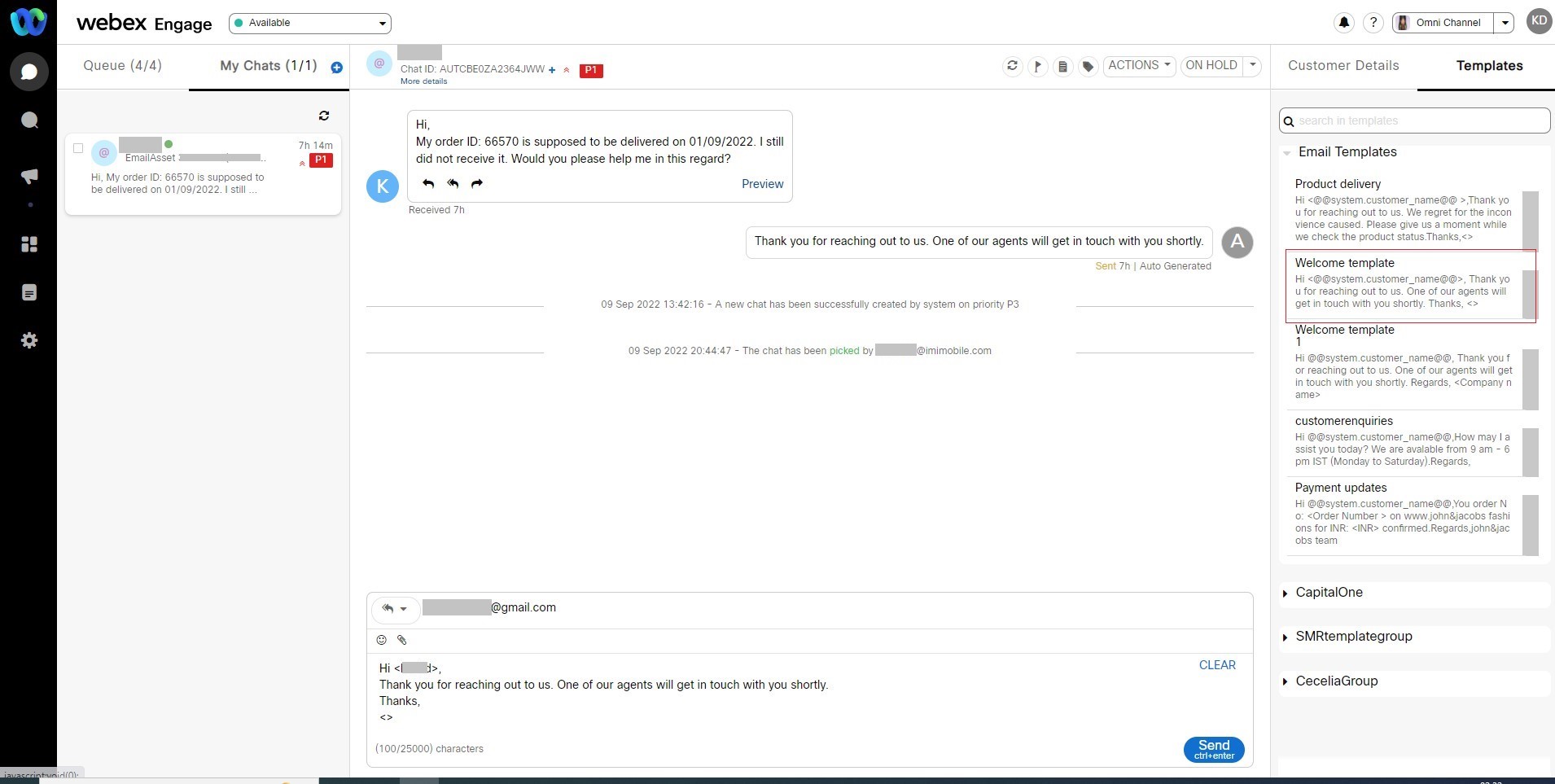
Updated over 2 years ago
