Privileges
Administrative users can access specific Group Level, and Client Level features through the Admin Console. But, the access level differs based on the role of the user.
The client admin has the following capabilities:
-
Manage Groups and Teams: Manage business units by adding groups and teams (within a group).
-
Configure Client Level Settings and Values: Manage client-level settings such as password policy, timezone, business units, etc.
-
Manage Users: Manage users and assign roles.
-
Manage Assets: Manage channel assets and share these assets among teams within a tenant. The client admin can create assets only for channels enabled for a team by IMImobile.
-
Prioritize Chats: Manager chat priorities within a team's queue.
-
Reports: View team-level reports about users and messages exchanged within a specific team.
-
Proactive Messages: Create, manage, and publish proactive messages based on various criteria.
For more information about Client Admin capabilities, please refer to the section Client Admin
The Group Admin has below capabilities:
-
Dashboard: View pending messages within all teams the group admin can access.
-
Groups List: View the list of groups and group admins assigned to each group.
-
Users: Manage users within all groups the group admin can access.
Please refer to the section Group Admin for more information about Group Admin capabilities.
Switch Console
Administrative users can impersonate Customer Care Executives by switching to the Customer Care console.
To switch between the consoles, click the Switch Console button on the top-right corner of the administrative console.
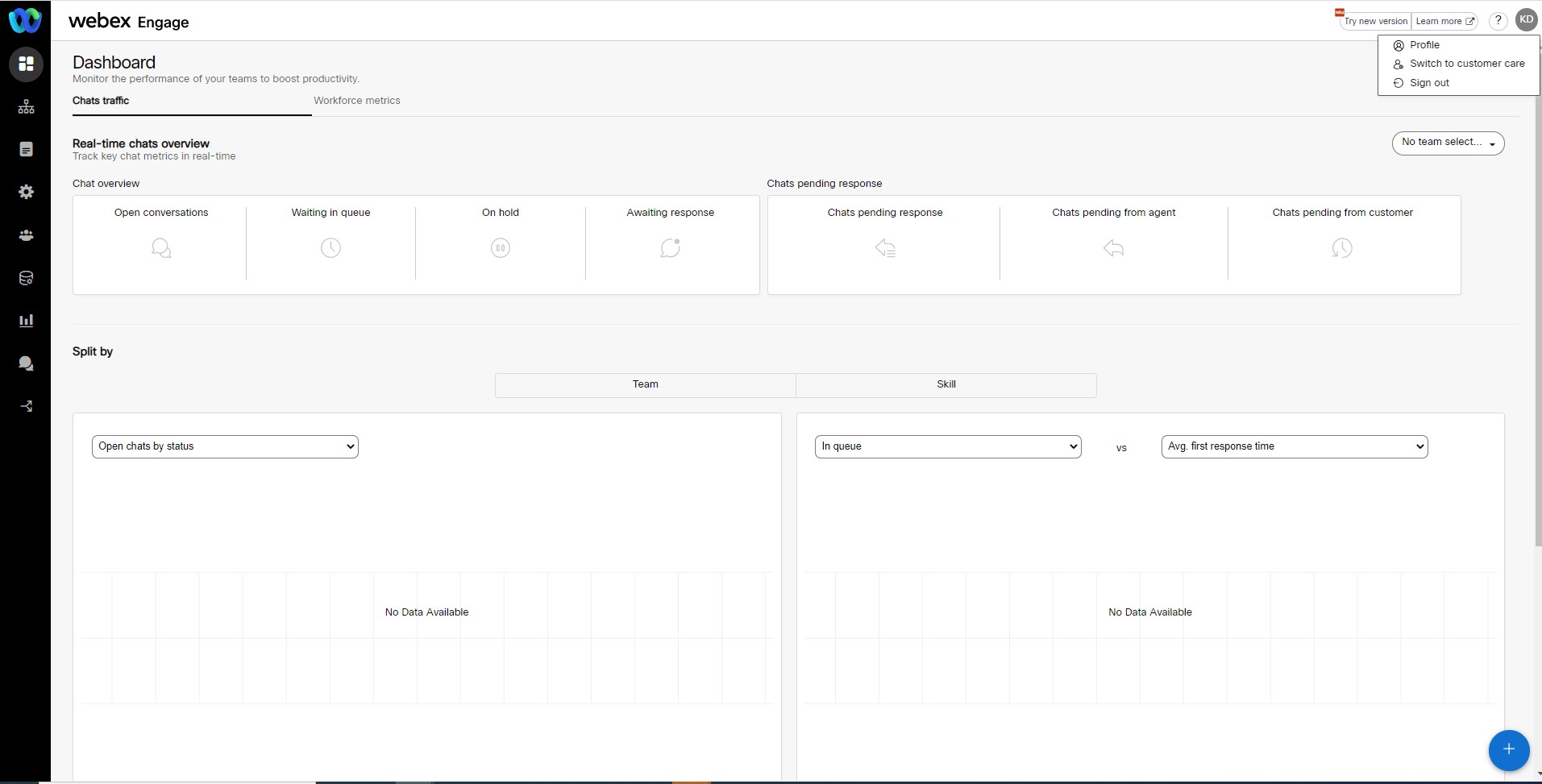
Updated over 2 years ago
