View Chat Details
To view chat details,
- Click the "View" icon in the Actions column corresponding to the tag name to display the Tagged Conversation Lookup details page.
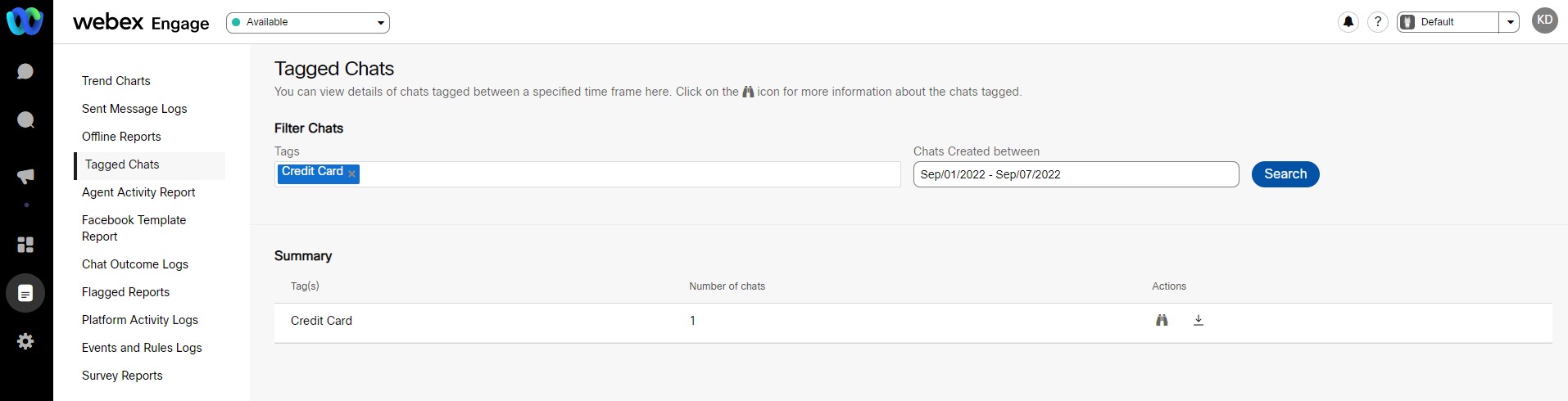
Here, the following details of the chat (related to tag) are displayed:
- Chat ID: Refers to the conversation channel.
- Channel: Refers to the conversation channel.
- Customer ID: Refers to the ID of the customer.
- Started By: Refers to the Name of the agent who initiated the chat.
- Started On:Refers to the Date on which the chat was initiated.
- Last Inbound On: Refers to the Last Date on which the response was received from the customer.
- Status: Refers to the current status of the chat.
- The team manager can Search, Sort, Download, and View Chat threads. To search a tagged chat, enter the Chat ID/Mobile Number/Agent Name/Dates in the Search field.

- To sort the tagged chats alphabetically, click on the icon in any of the columns.
- To view chat thread, click "Chat ID" in the "Chat View Details" page to display the "Chat Details" pop-up window. This window will display the chat thread for the selected Chat ID.
- Click "Close" to revert to the previous page.
Updated about 2 years ago
