Generate Tagged Chat Report
To generate tagged reports,
- Click "Tags" text box in Filter Chats section to display the list of predefined tags.
- Select the required tags for which the report needs to be generated.
- Select the time duration from the "Chats Created Between".
- Click "Search" to generate the report based on the given filter criteria.
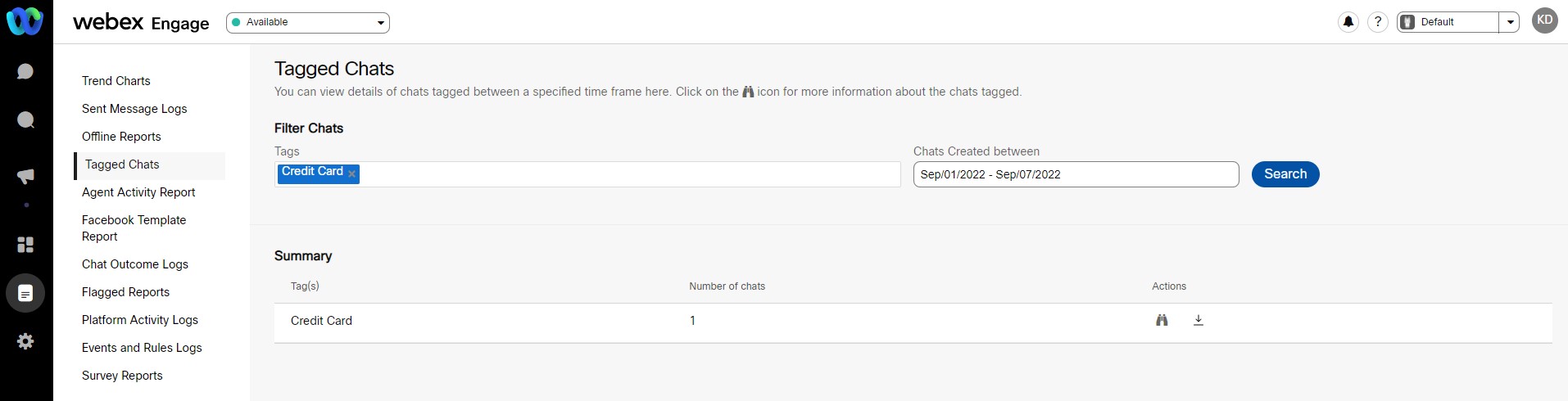
The result will be displayed in a tabular format with the Tag Names and the Number of Chats for each tag.
Updated over 3 years ago
