Switching Teams
A user on Webex Engage can be a part of multiple teams. Users can select the team they wish to operate from using the team selection drop-down on the top-right corner of the Chat Console. While switching between teams, a user can view the group under which each team exists. This allows users to identify their teams based on the group name quickly.
To switch between the teams:
Select the required team from the drop-down list in the Chat Console to switch to the required team and display related modules.
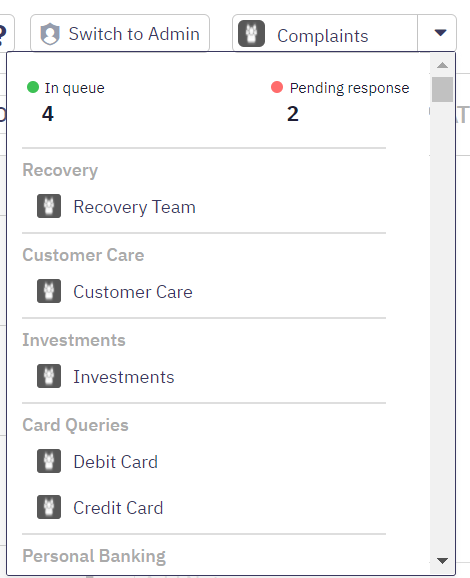
The switching team drop-down displays In Queue and Pending Response chats information.
In Queue: A cumulative list of chats waiting in the team's Queue can be viewed under this section.
Pending Response: The total count of chats awaiting a response from a particular agent can be viewed under this section.
These stats are presented at an individual team level and a consolidated level. The tight count includes the current team metrics as well.
Updated over 2 years ago
