SMS Channel
Webex Engage’s SMS channel enables customers to reach out to agents by sending an SMS to a Longcode or Shortcode assigned to a team on Webex Engage.
A new chat is created within Webex Engage when a customer first sends a message to the SMS asset (Longcode or Shortcode) assigned to the team. Agents can then handle the chat and send a response to the customer from the Customer Care Console.
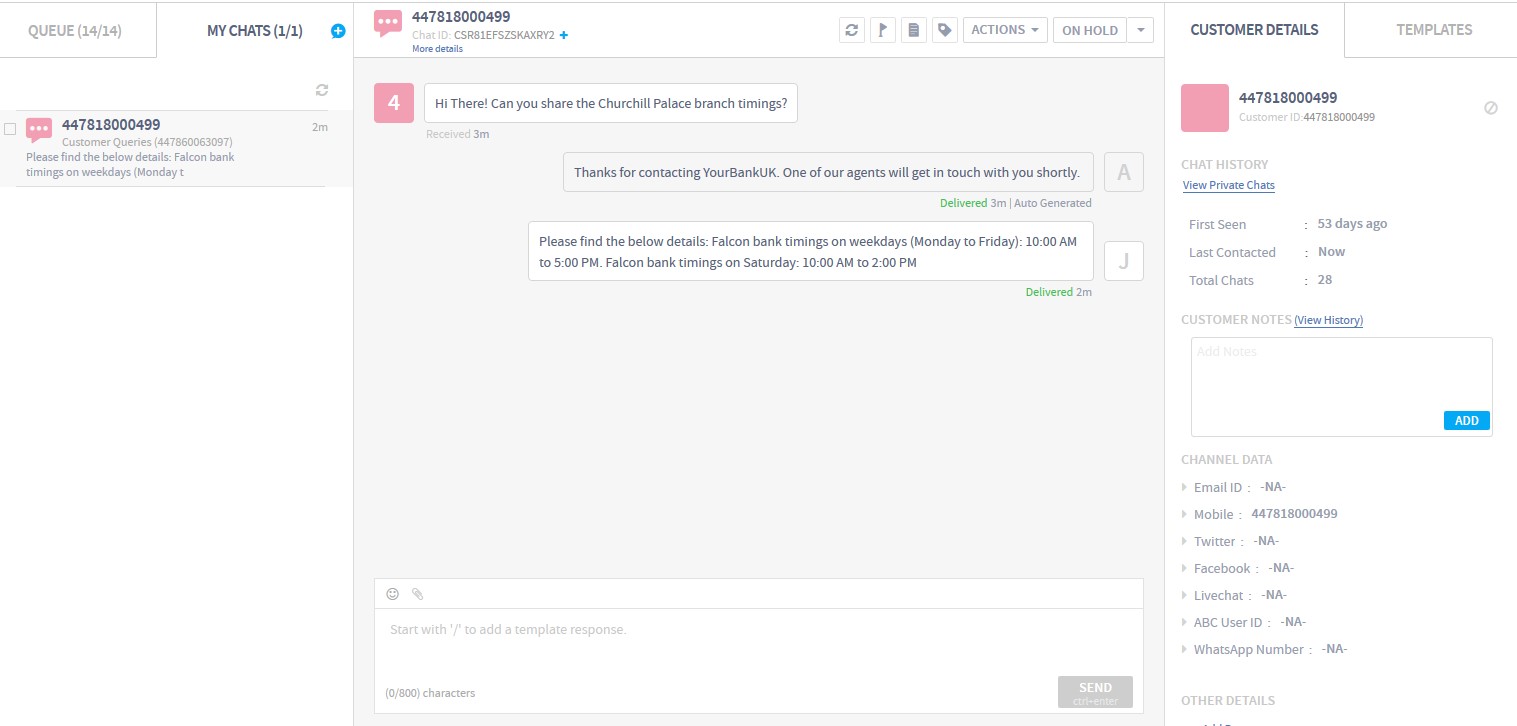
Agents can also initiate a conversation with a customer over the SMS channel. For more information on this please refer the section Agent Initiated Chats.
For information about procuring a Longcode or Shortcode from IMImobile, please get in touch with our operations team at [email protected].
Updated over 3 years ago
