Agent Activity Report
This feature enables the team managers and analysts to search for an agent (using Agent ID) and view full activity of the agent between the selected dates.
To download agent activity report,
- Go to Customer Care Console > Reports > Agent Activity Report.
- Select the "From Date" and "To Date" from the calendars under Show Activity Between field.
- Select "Agent Name" from the given drop-down list.
- Click "Generate Report" to display the results on the interface.
The following details of agent activity are displayed on the screen:
- Date: Refers to the Date of the agent activity.
- Agent ID: Refers to the Unique ID assigned to the agent on the Agent Console.
- Agent Name: Refers to Agent Name.
- Total Logged Time: Refers to the Total Logged in Time.
- Total Break Time: Refers to the Total Break Time within office hours.
- Chats Handled: Refers to total number of chats Initiated or Accepted (for inbound).
- Unique Customers Served: Refers to the Total Number of Customers Served (Initiated+ Accepted + Picked up from Queue).
- Average Handling Time: Refers to the average time taken by the agent to handle the chat.
- Average First Response Time: Refers to the average time taken by the agent to respond to the chat.
- Average Response Time: Refers to the average time taken by the agent to respond to customer’s message.
- Click "Download Report" to download the report into a spreadsheet (Excel format).
Below is a sample report.
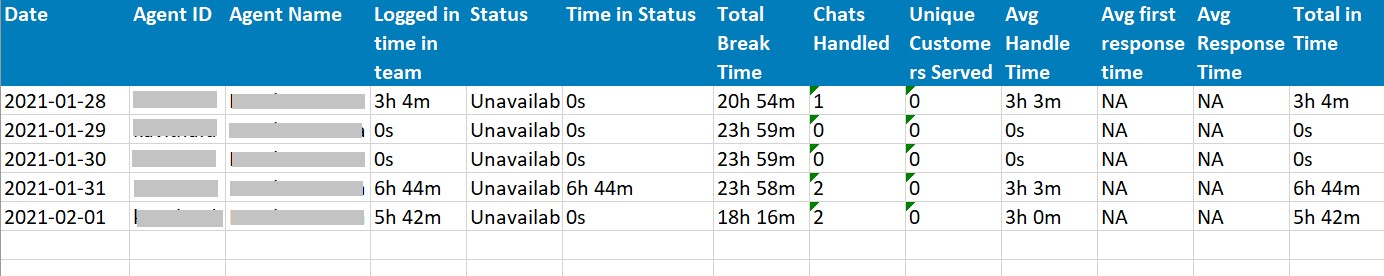
- This report contains a clear record of the time spent on each status by the agent. Further, every status is displayed in a separate row.
- To search for any specific agent activity, enter the "Keyword" in the search field and the related results will be displayed on the screen.
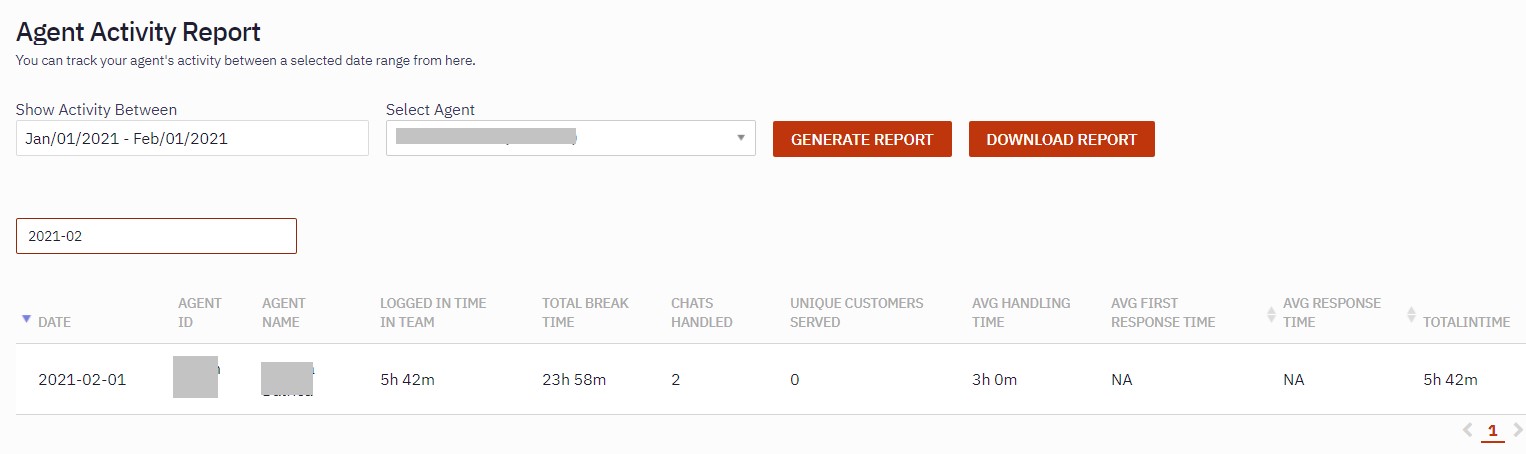
Filter: The report can be sorted in ascending or descending order based on Date, Agent ID, Agent Name, Total Logged Time, Total Break Time, Chats Handled, Unique Customers Served, Average Handling Time, and Average Response Time.
Updated about 3 years ago
